
04 Apr How to Download Your Facebook Data
1. Click 
2.Click Download a copy of your Facebook data below your General Account Settings.
3. Click Download My Archive.
4. To ensure the protection and security of your data, Facebook will require you to confirm your identity by entering your password before enabling the download process. Enter your password and hit SUBMIT.
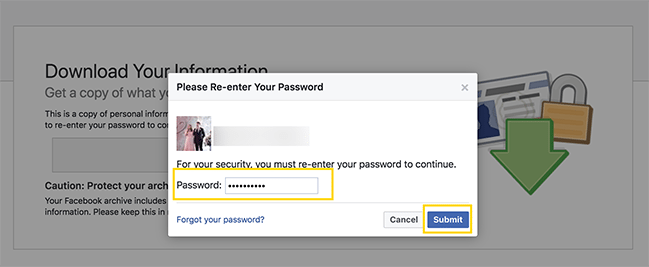
5. After a few minutes, you will get a notification from Facebook that your data is ready for download. Once you hit the notification, your download will automatically start.
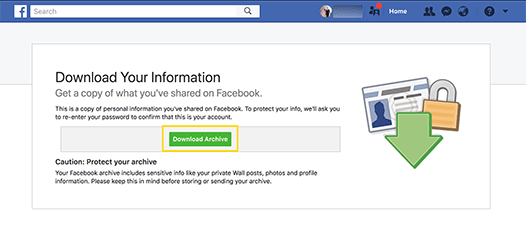
6. After downloading and opening the zipped file, this is what you’ll see. You now have a copy of all the photos, videos and message archive you have posted since your account creation.
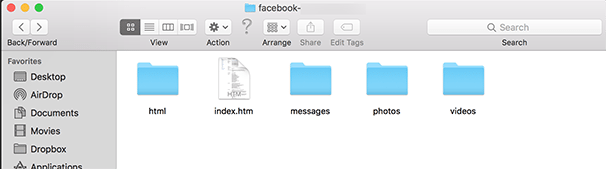
As for checking if Facebook has your credit card information, maybe because of some ads you have purchased in the past, you can go to Settings > Payments. From there, you may choose to change or delete stored credit card information.
Source: Extracted from Facebook Help Center

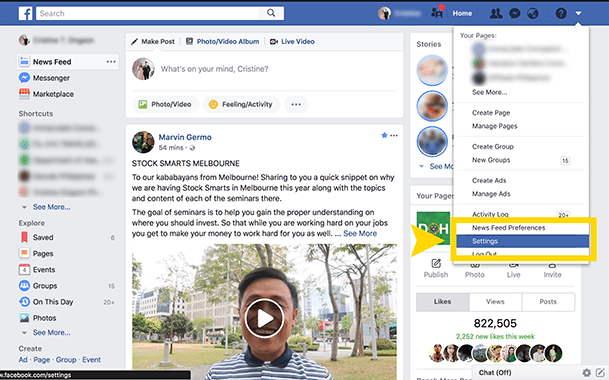
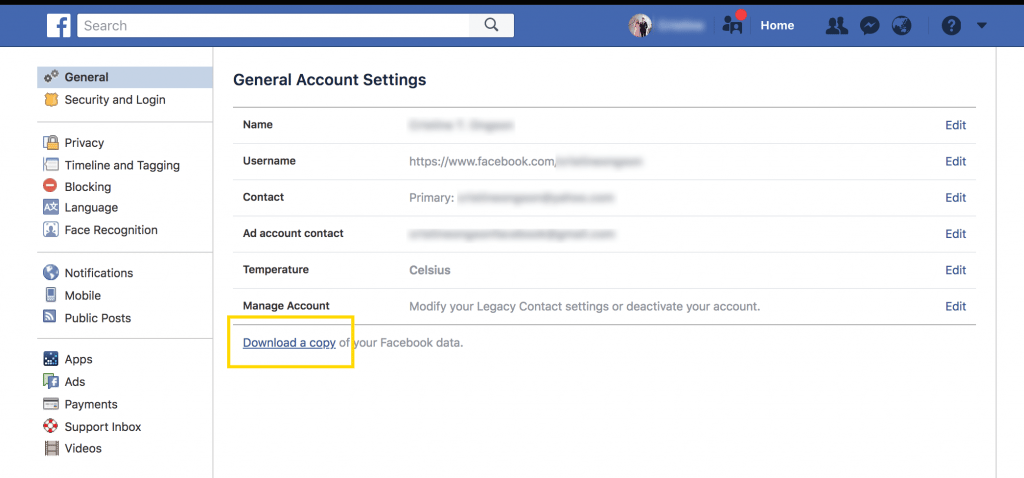
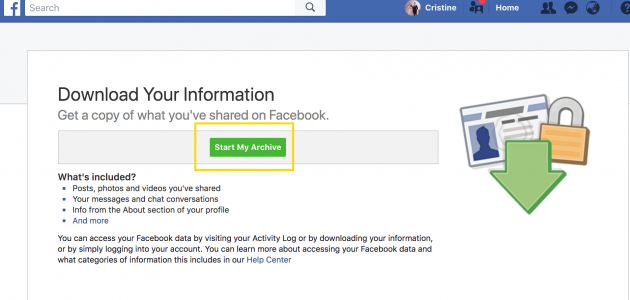

No Comments